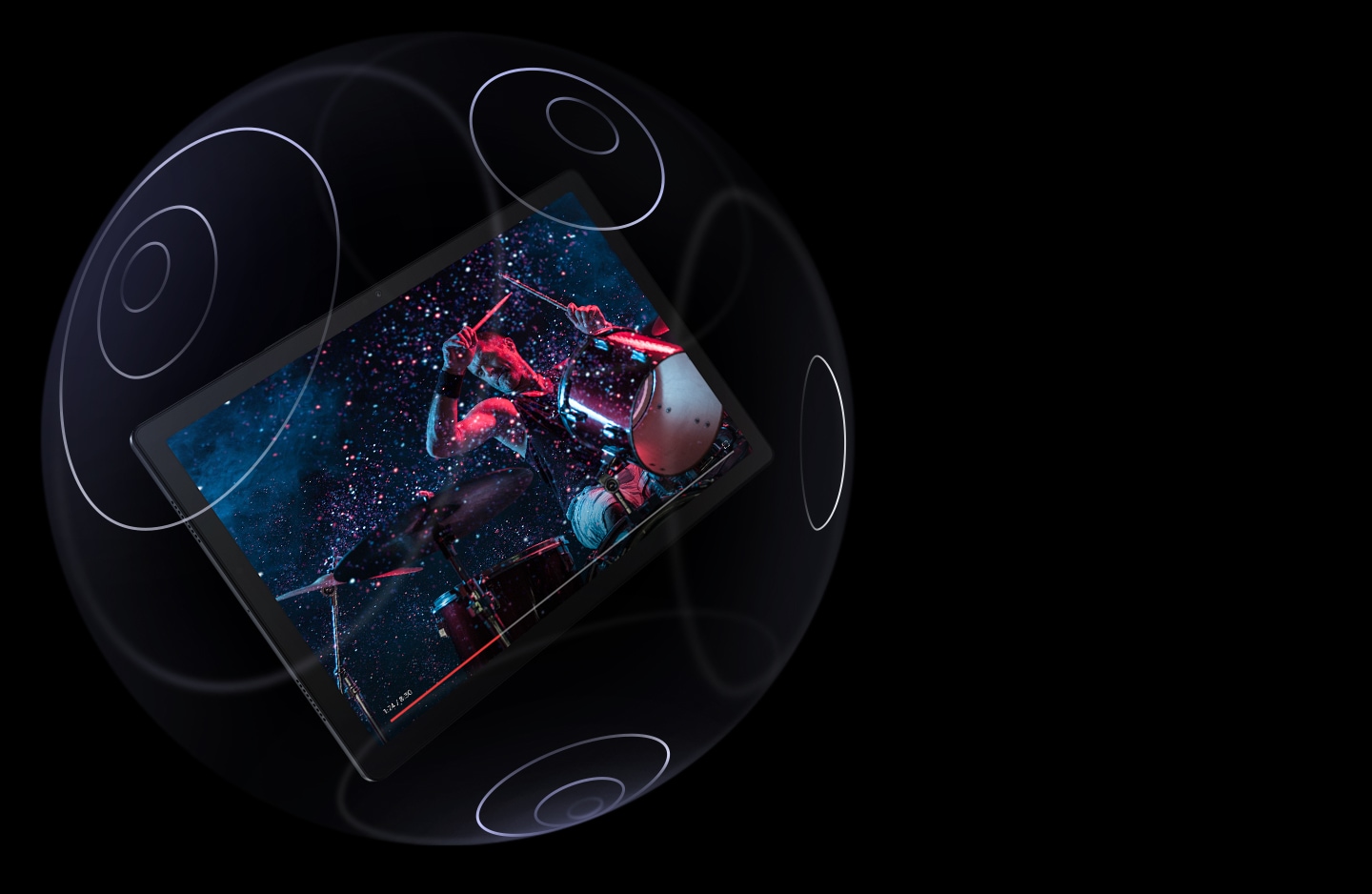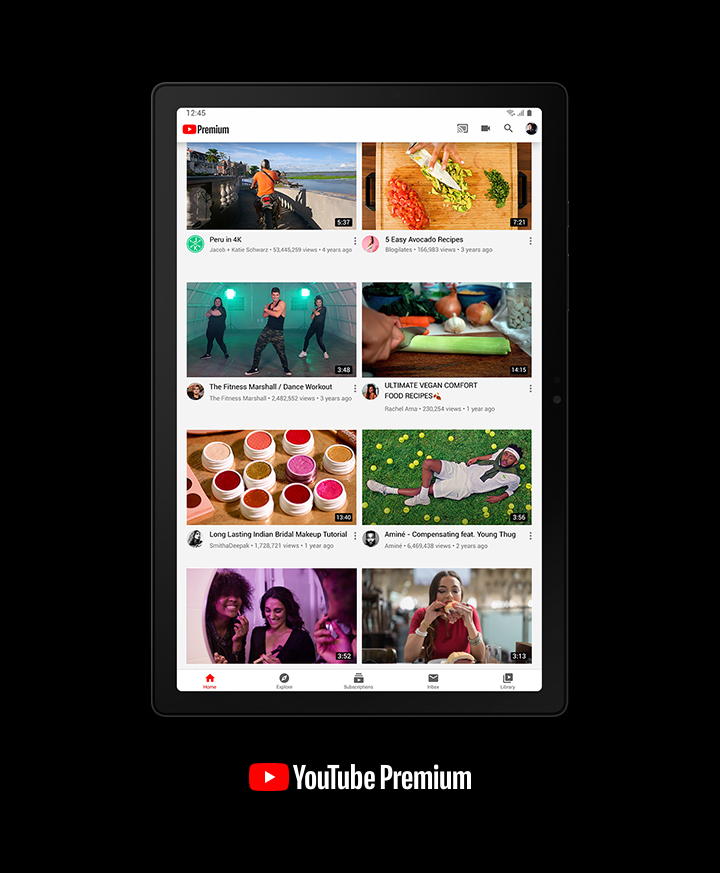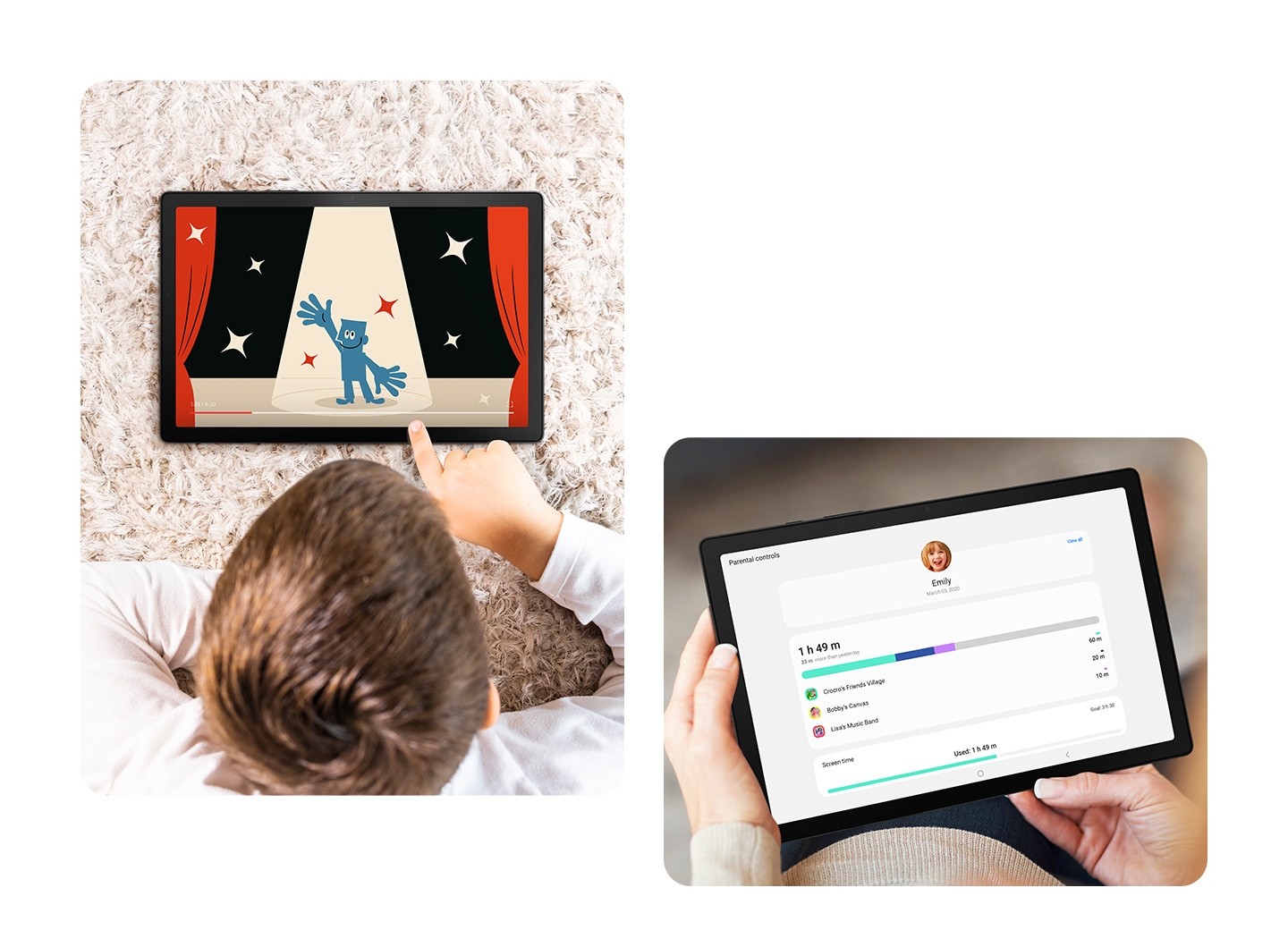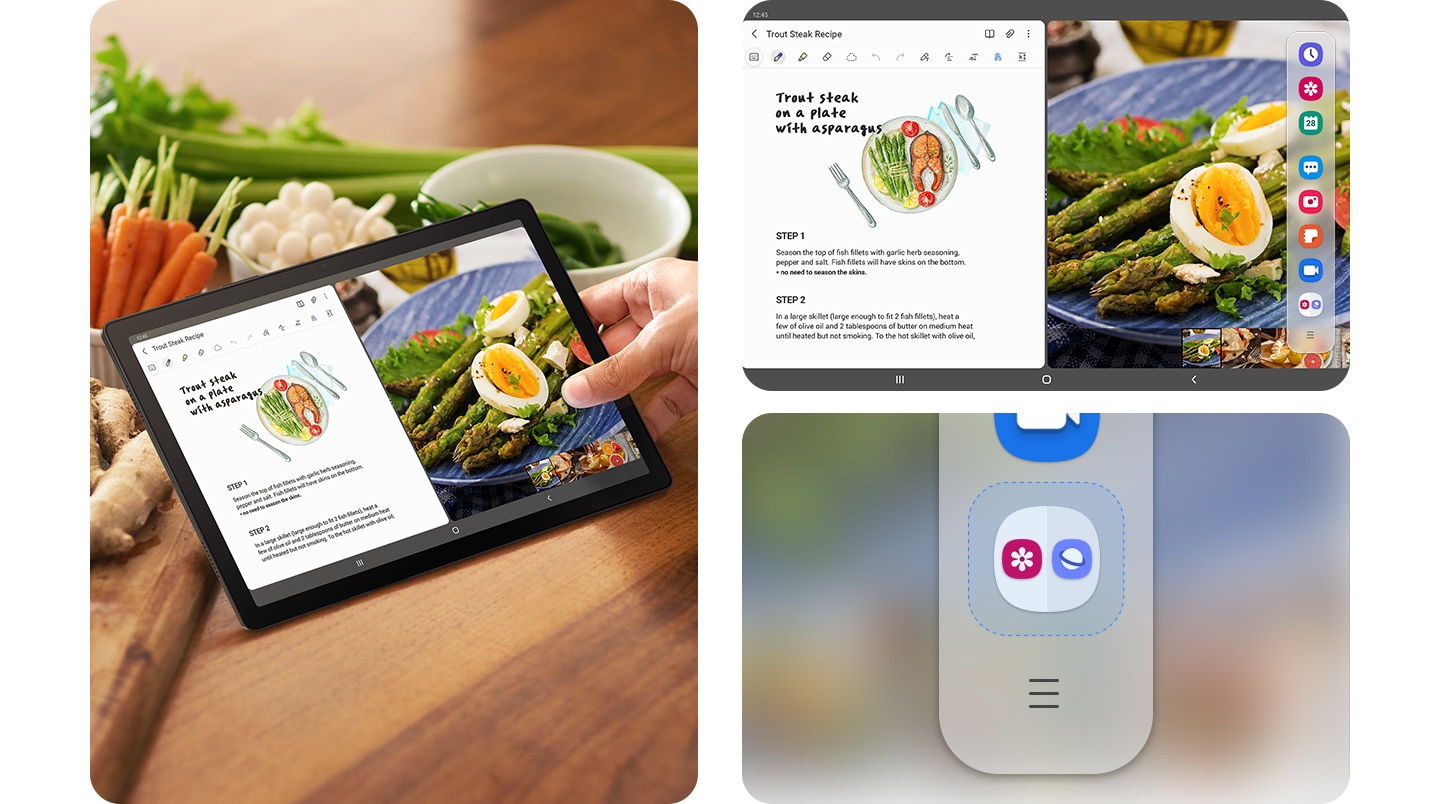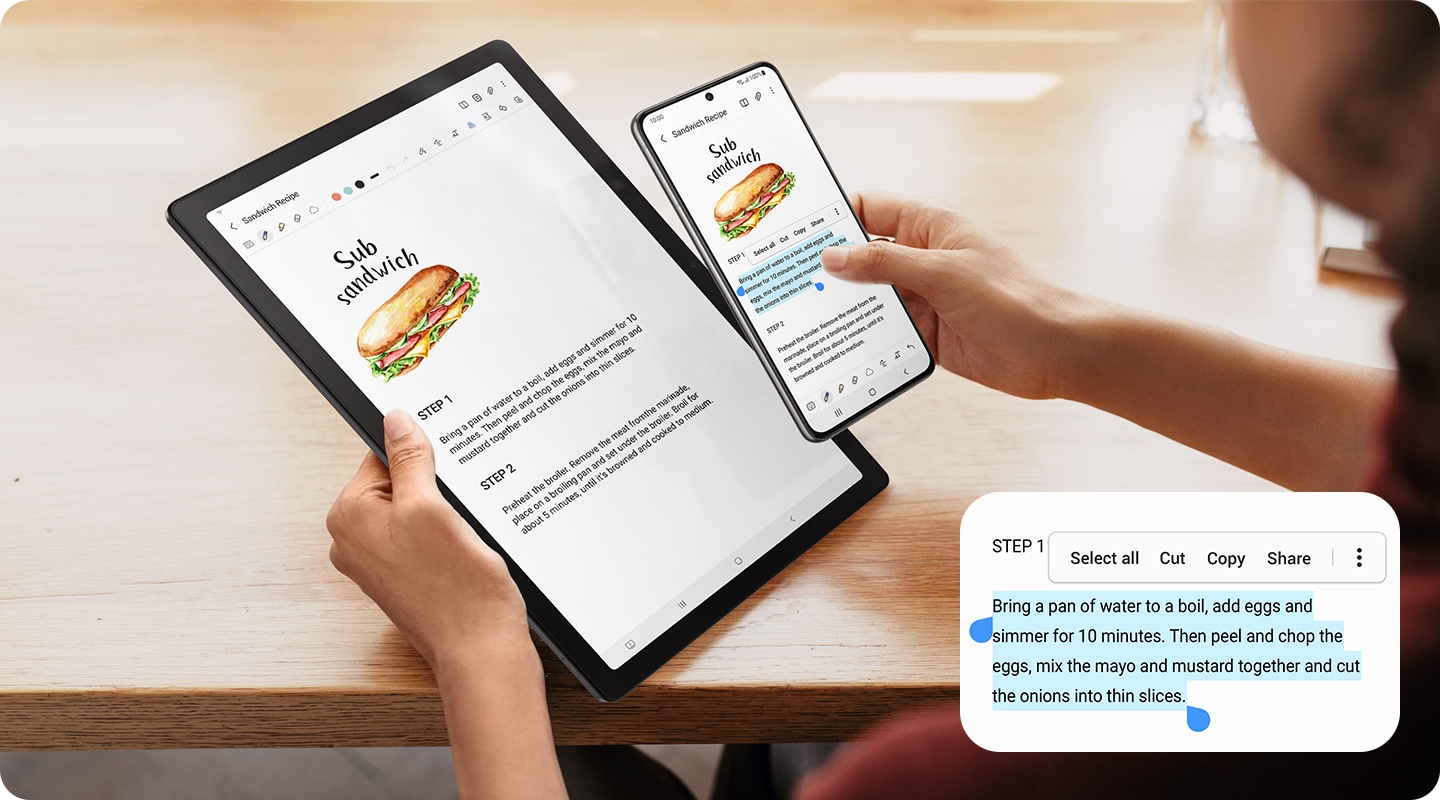Samsung Galaxy Tab A8 10.5 WiFi
A bigger view to a broader world
The 10.5” wide display, complete with symmetric bezel measuring only 10.2mm, allows you to stay fully immersed in what’s on the screen. Explore, without compromise. From epic films to how-to contents for a hobby you love, Galaxy Tab A8 invites you to a broader world through a bigger, better view.
*Screen image simulated for illustrative purposes.
Classic. Contemporary
Joyfully aesthetic with a touch of cool, Galaxy Tab A8 is vibrant in its aura and youthful in its appearance. With a sleek metal body featuring an ultrathin profile of just 6.9mm, it delivers Samsung’s signature tablet design in Gray, Silver, and Pink Gold highlighting its effortless charm.
*Colour availability may vary by country or carrier.
Dive into dynamic sounds
Elevate your entertainment experience as quad speakers powered by Dolby Atmos® surround sound reveal every detail of the audio with exceptional clarity and depth. Made to deliver immersion on the go, Galaxy Tab A8 opens up an enveloping universe of content, games & activities that young ones love.
*Screen image simulated for illustrative purposes.
Let the higher power take over
Sporting the Octa-core processor paired with up to 4GB RAM and up to 128GB internal storage, Galaxy Tab A8 comes ever ready to take up a challenge without draining the speed or the battery. Save more with up to 1TB microSD card*, and stay supported with a 7,040mAh (typical) battery and 15W Fast Charging*.
*Galaxy Tab A8 comes with multiple variants of RAM and storage options. The basic variant offers 3GB of RAM and 32GB storage while the 4GB RAM variant is available in 64GB and 128GB capacity.
*Combinations of memory and storage capacity may vary by country or region.
*Total amount of available user memory is less than the total memory due to storage of the operating system and software used to operate the device features. Actual user memory will vary depending on the operator and may change after software upgrades are performed.
*MicroSD card sold separately.
*Typical value tested under third-party laboratory condition. Typical value is the estimated average value considering the deviation in battery capacity among the battery samples tested under IEC 61960 standard. Rated (minimum) capacity is 6,820mAh.
*15W Fast Charger sold separately.
*Screen image simulated for illustrative purposes.
Take YouTube Premium for a spin
Have yourself a YouTube experience that’s uncluttered by ads, by redeeming a two-month subscription to YouTube Premium at no additional cost. With the free access that you get upon your purchase of Galaxy Tab A8, you can also watch videos while using other apps or when the screen is locked.
*Availability of YouTube Premium may vary by country or region. Subscription charges may apply after offer expires. Users must subscribe to a YouTube Premium account to enjoy all its benefits. Benefit applicable only to devices activated by 03.05.2022, and must be redeemed by 04.05.2022. YouTube Premium is a trademark of Google LLC. Full terms: https://www.youtube.com/premium/restrictions
Video lessons made easy with Screen Recorder
With Screen Recorder built into your Galaxy Tab A8, recording a live online class is simple, seamless, and always hassle-free. Stay engaged throughout the session by marking directly on the content and making note of key takeaways. Voilà! Your video lesson is ready to be watched whenever you want.
*Screen image simulated for illustrative purposes.
Keep your child engaged & safe with Samsung Kids
Filled with fun activities that encourage kids to learn, Samsung Kids introduces a safe environment for your child to explore and connect with the world. Using the improved Parental control, you can set limits on playtime, give selective access to apps, and see their activities at a glance.
*Content provided on Samsung Kids varies by country and region.
*Screen image simulated for illustrative purposes.
Get more done in more ways
Make the most of the enhanced Samsung multi-window experience. On Galaxy Tab A8, you can split the screen in half and do two things at once. You can adjust the window focus as needed with a simple drag & drop movement, share content between apps, and even drag and drop a notification.
*Screen image simulated for illustrative purposes.
Stay secured by Samsung Knox
Starting at the hardware level, Samsung Knox locks intrusions out. In real-time, the kernel which serves as the brain of the device minimises risk of compromise. This multi-layered, state-of-the-art platform constantly inspects the core software and verifies the integrity of the device.
*Screen images simulated for illustrative purposes.
Never lose track
Continue Apps on other devices
Pick up right where you left off, whenever you need. By simply being signed in to the same Samsung account, you can get back to your notes or internet search without starting all over again while freely switching between your two devices.
Expand your horizons
Copy & Paste
Produce, deliver, and achieve beyond borders by seamlessly copying and pasting across devices. Whether you're creating a mood board or putting information into PowerPoint slides, your productivity and creative energy will flow more freely and efficiently.
Pair up without a hold up
Auto Sync
Let time-consuming manual pairing of your favourite devices be a thing of the past. From your laptop and earbuds to Galaxy Watch, you'll see all the devices that have been paired with your Galaxy phone automatically appear in your Galaxy Tab A8's Bluetooth device list.
Never miss a beat
Auto Switch
Don't worry about missing out. Stay in the moment with the music or content you love. Whenever a call comes in, your Galaxy Buds will automatically switch over to your tab so you can take the call right away.
Next
Never lose trackExpand your horizonsPair up without a hold upNever miss a beat
- *All functions are supported from One UI 3.1. Availability of One UI 3.1 may vary depending on device, country, region and carrier.
*Each device needs to have One UI 3.1, have Bluetooth turned on and be connected to the same Samsung account.
*Continue app on other devices is only compatible with Samsung Internet and Samsung Notes. For this feature to work, the two devices you are going to use must be signed in to the same Samsung account and connected to the same Wi-Fi network, with Bluetooth and Continue on other devices feature enabled on both devices.
*Screen images simulated for illustrative purposes.
Specifications
-
Size (Main Display)10.5" (266.9mm)
-
Rear Camera - Resolution8.0 MP
-
Weight (g)508
-
CPU Speed2GHz
Specifications Detail
Processor
- CPU Speed2GHz
- CPU TypeOcta-Core
Display
- Size (Main Display)10.5" (266.9mm)
- Resolution (Main Display)1920 x 1200 (WUXGA)
- Technology (Main Display)TFT
- Colour Depth (Main Display)16M
Camera
- Rear Camera - Resolution8.0 MP
- Rear Camera - Auto FocusYes
- Front Camera - Resolution5.0 MP
- Rear Camera - FlashNo
- Video Recording ResolutionFHD (1920 x 1080)@30fps
Memory
- RAM_Size (GB)4
- ROM Size (GB)64
- Available Memory (GB)*47.7
- External Memory SupportMicroSD (Up to 1TB)
Connectivity
- USB VersionUSB 2.0
- Location TechnologyGPS, Glonass, Galileo, QZSS
- Earjack3.5mm Stereo
- MHLNo
- Wi-Fi802.11 a/b/g/n/ac 2.4G+5GHz, VHT80
- Wi-Fi DirectYes
- Bluetooth VersionBluetooth v5.0
- NFCNo
- Bluetooth ProfilesA2DP, AVRCP, DI, HID, HOGP, HSP, OPP, PAN
- PC Sync.Smart Switch (PC version)
OS
- Android
General Information
- Form FactorTablet
Sensors
- Accelerometer, Gyro Sensor, Geomagnetic Sensor, Hall Sensor, Light Sensor
Physical specification
- Dimension (HxWxD, mm)161.9 x 246.8 x 6.9
- Weight (g)508
Battery
- Battery Capacity (mAh, Typical)7040
- RemovableNo
Audio and Video
- Video Playing FormatMP4, M4V, 3GP, 3G2, AVI, FLV, MKV, WEBM
- Video Playing ResolutionFHD (1920 x 1080)@60fps
- Audio Playing FormatMP3, M4A, 3GA, AAC, OGG, OGA, WAV, AMR, AWB, FLAC, MID, MIDI, XMF, MXMF, IMY, RTTTL, RTX, OTA
Services and Applications
- Gear SupportGalaxy Buds Pro, Galaxy Buds Live, Galaxy Buds+, Galaxy Buds2, Galaxy Buds, Gear IconX (2018)
- Mobile TVNo